Saturday, January 6, 2018
Samsung Galaxy y Pattern Remover
Samsung Galaxy y Pattern Remover
Pattern Remover Or Password Recovery :
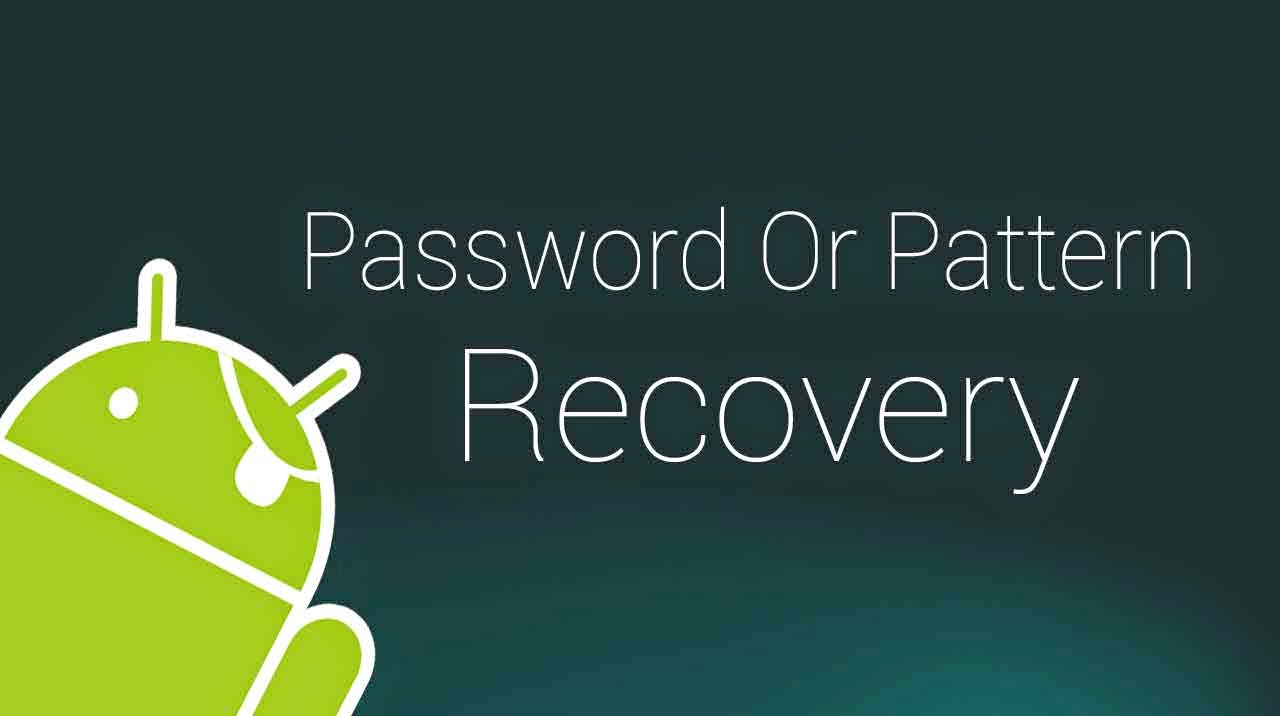
- Download the Galaxy Y Password OR Pattern Remove .zip here.
- Link -1
- Link -2
- (Instance: You will find delete password.zip named file in the download put it on sdcard and update it from recovery mode (Root Required )
- Switch off your phone.
- Press the Home button, Power button and the Volume Up button and keep holding it until the Samsung logo appears. Now let go of the buttons. You will see that some writings have come in red colour. This is called the Recovery Mode. Your touch screen wont work now. So dont panic if you touch the screen and nothing happens. Only the volume buttons, home button and the power buttons work now. Volume buttons for going up and down. Home button for selecting and Power key for going back to previous screen.
- Select Apply update from sd card.
- Choose the file that you have downloaded and select yes.
- After that youll be taken to another screen where there will be an option Reboot system now. Select it and be patient and wait for your phone to switch on.
- Your Screen pattern password must have been removed .