Sunday, January 7, 2018
Samsung N920W8 7 0 Unlock Done by z3x with root file
Samsung N920W8 7 0 Unlock Done by z3x with root file
Samsung z3x tool pro v.29.0 Download
Support G570H/G532F/G570F and others new model
Root file Download
ROOT TUTORIAL
Download & extract zip file
Open odin or z3x box
Select model
Add Root file and Press Flash
After flash success
Auto reboot and root success
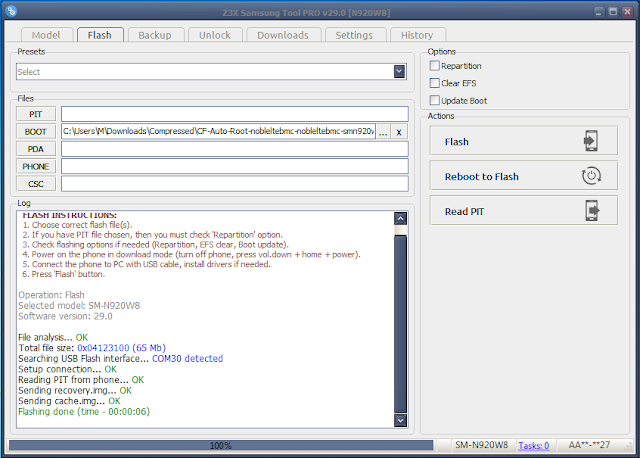
UNLOCK INSTRUCTIONS:
1. Power on the phone.
2.Tap 7 times on Build number in Settings-About phone to enable Developer options,
3.go to Settings-Developer options and enable USB debugging.
4. Connect the phone to PC with USB cable.
5. Check Samsung modem in device manager, install drivers if needed.
6. Press Unlock button and select New Unlock for direct unlock.
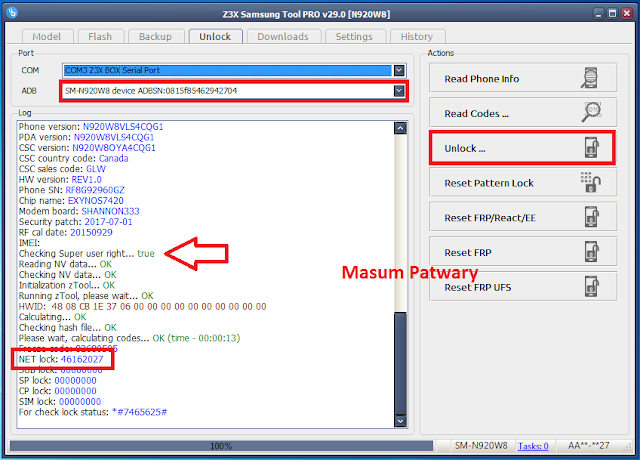
Operation: Read Codes
Selected model: SM-N920W8
Selected port: COM3 Z3X BOX Serial Port
Software version: 29.0
Waiting ADB device... OK
Reading phone info...
Model: SM-N920W8
Android version: 7.0
Product code: SM-N920WZKAGLW
Phone version: N920W8VLS4CQG1
PDA version: N920W8VLS4CQG1
CSC version: N920W8OYA4CQG1
CSC country code: Canada
CSC sales code: GLW
HW version: REV1.0
Phone SN: RF8G92960GZ
Chip name: EXYNOS7420
Modem board: SHANNON333
Security patch: 2017-07-01
RF cal date: 20150929
IMEI:
Checking Super user right... true
Reading NV data... OK
Checking NV data... OK
Initialization zTool... OK
Running zTool, please wait... OK
HWID: 48 08 CB 1E 37 06 00 00 00 00 00 00 00 00 00 00
Calculating... OK
Checking hash file... OK
Please wait, calculating codes... OK (time - 00:00:13)
Freeze code: 82680505
NET lock: 46162027
SUB lock: 00000000
SP lock: 00000000
CP lock: 00000000
SIM lock: 00000000
For check lock status: *#7465625#
Done with Samsung Tool PRO v.29.0
Support G570H/G532F/G570F and others new model
Root file Download
ROOT TUTORIAL
Download & extract zip file
Open odin or z3x box
Select model
Add Root file and Press Flash
After flash success
Auto reboot and root success
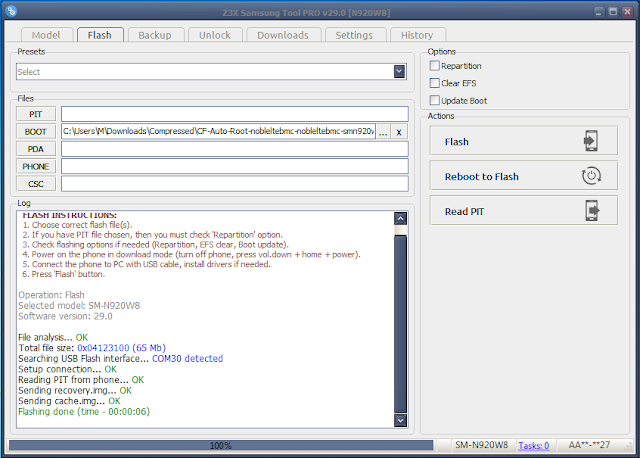
UNLOCK INSTRUCTIONS:
1. Power on the phone.
2.Tap 7 times on Build number in Settings-About phone to enable Developer options,
3.go to Settings-Developer options and enable USB debugging.
4. Connect the phone to PC with USB cable.
5. Check Samsung modem in device manager, install drivers if needed.
6. Press Unlock button and select New Unlock for direct unlock.
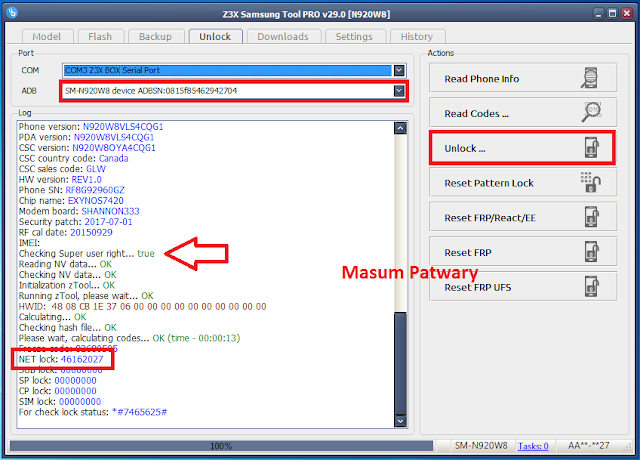
Operation: Read Codes
Selected model: SM-N920W8
Selected port: COM3 Z3X BOX Serial Port
Software version: 29.0
Waiting ADB device... OK
Reading phone info...
Model: SM-N920W8
Android version: 7.0
Product code: SM-N920WZKAGLW
Phone version: N920W8VLS4CQG1
PDA version: N920W8VLS4CQG1
CSC version: N920W8OYA4CQG1
CSC country code: Canada
CSC sales code: GLW
HW version: REV1.0
Phone SN: RF8G92960GZ
Chip name: EXYNOS7420
Modem board: SHANNON333
Security patch: 2017-07-01
RF cal date: 20150929
IMEI:
Checking Super user right... true
Reading NV data... OK
Checking NV data... OK
Initialization zTool... OK
Running zTool, please wait... OK
HWID: 48 08 CB 1E 37 06 00 00 00 00 00 00 00 00 00 00
Calculating... OK
Checking hash file... OK
Please wait, calculating codes... OK (time - 00:00:13)
Freeze code: 82680505
NET lock: 46162027
SUB lock: 00000000
SP lock: 00000000
CP lock: 00000000
SIM lock: 00000000
For check lock status: *#7465625#
Done with Samsung Tool PRO v.29.0